Developer Guide
- Acknowledgements
- Setting up, getting started
- Design
- Implementation
- Documentation, logging, testing, configuration, dev-ops
- Appendix: Requirements
-
Appendix: Instructions for manual testing
- Launch and shutdown
- Adding a student
- Adding a tutor
- Adding a tuition class
- Deleting a student
- Deleting a tutor
- Deleting a tuition class
- Editing a student
- Editing a tutor
- Editing a tuition class
- Listing all student/tutor/tuition class
- Assigning a tuition class to a student
- Assigning a tuition class to a tutor
- Unassigning a tuition class from a student
- Unassigning a tuition class from a tutor
- Adding next of kin to Student
- Clear the list of students
- Clear the list of tutors
- Clear the list of tuition classes
- Sort the list of students/tutors/tuition classes
- Seeing all the particulars of a student
- Seeing all the particulars of a tutor
- Finding students
- Finding tutors
- Finding tuition classes
- Saving data
- Appendix: Effort
Acknowledgements
- {list here sources of all reused/adapted ideas, code, documentation, and third-party libraries – include links to the original source as well}
Setting up, getting started
Refer to the guide Setting up and getting started.
Design
.puml files used to create diagrams in this document can be found in the diagrams folder. Refer to the PlantUML Tutorial at se-edu/guides to learn how to create and edit diagrams.
Architecture
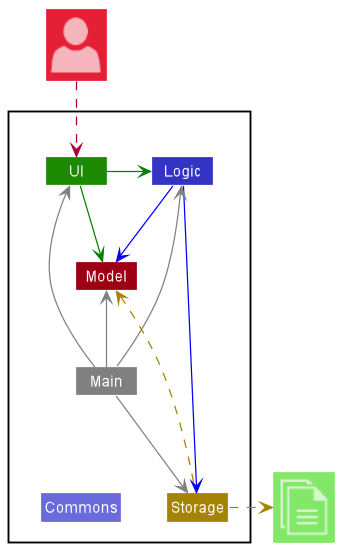
The Architecture Diagram given above explains the high-level design of the App.
Given below is a quick overview of main components and how they interact with each other.
Main components of the architecture
Main has two classes called Main and MainApp. It is responsible for,
- At app launch: Initializes the components in the correct sequence, and connects them up with each other.
- At shut down: Shuts down the components and invokes cleanup methods where necessary.
Commons represents a collection of classes used by multiple other components.
The rest of the App consists of four components.
-
UI: The UI of the App. -
Logic: The command executor. -
Model: Holds the data of the App in memory. -
Storage: Reads data from, and writes data to, the hard disk.
How the architecture components interact with each other
The Sequence Diagram below shows how the components interact with each other for the scenario where the user issues the command delete 1.
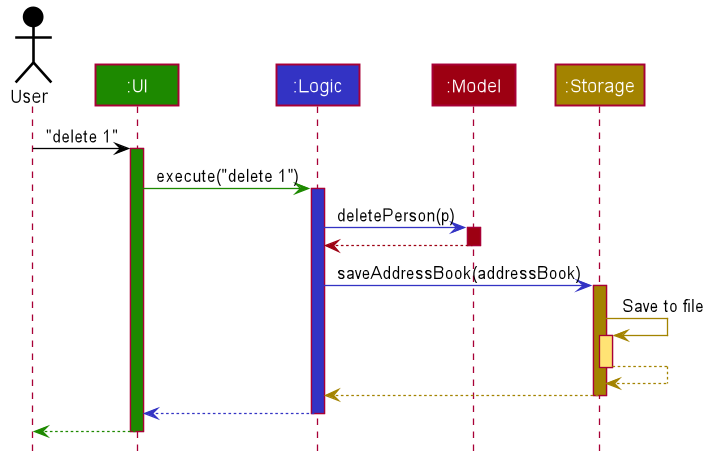
Each of the four main components (also shown in the diagram above),
- defines its API in an
interfacewith the same name as the Component. - implements its functionality using a concrete
{Component Name}Managerclass (which follows the corresponding APIinterfacementioned in the previous point.)
For example, the Logic component defines its API in the Logic.java interface and implements its functionality using the LogicManager.java class which follows the Logic interface. Other components interact with a given component through its interface rather than the concrete class (reason: to prevent outside component’s being coupled to the implementation of a component), as illustrated in the (partial) class diagram below.
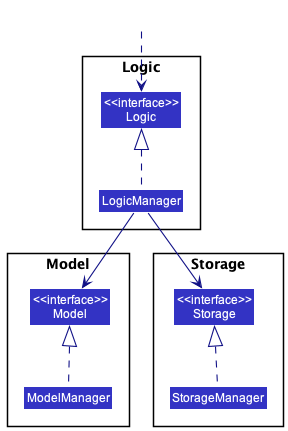
The sections below give more details of each component.
UI component
The API of this component is specified in Ui.java
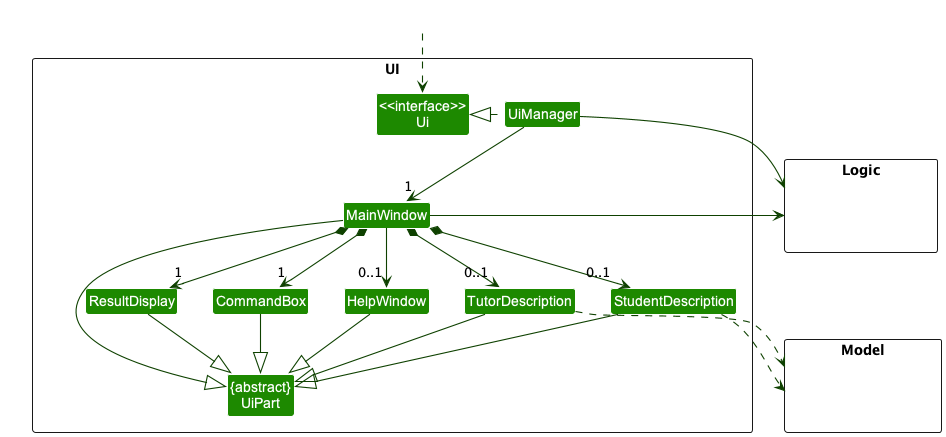
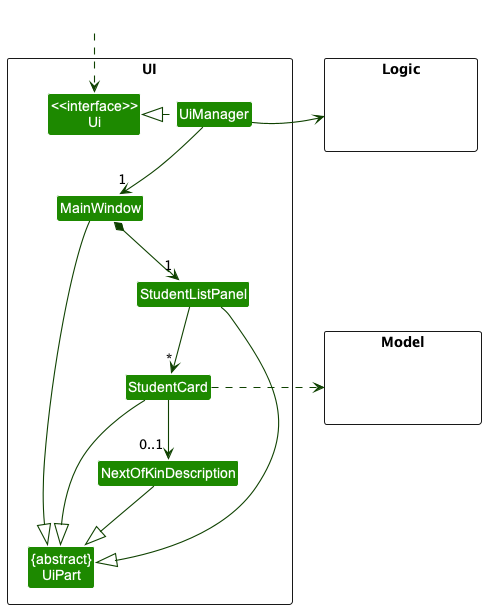
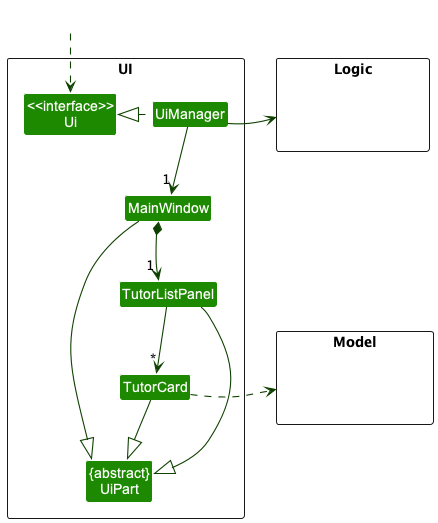
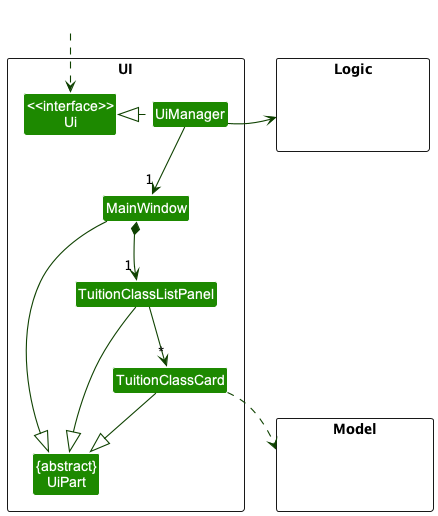
The UI consists of a MainWindow that is made up of parts e.g.CommandBox, ResultDisplay, StudentListPanel, StudentDescription etc. All these, including the MainWindow, inherit from the abstract UiPart class which captures the commonalities between classes that represent parts of the visible GUI.
The UI component uses the JavaFx UI framework. The layout of these UI parts are defined in matching .fxml files that are in the src/main/resources/view folder. For example, the layout of the MainWindow is specified in MainWindow.fxml
The UI component,
- executes user commands using the
Logiccomponent. - depends on the
CommandResultreturned by the executed commands to handle the Ui change for different commands. - listens for changes to
Modeldata so that the UI can be updated with the modified data. - keeps a reference to the
Logiccomponent, because theUIrelies on theLogicto execute commands. - depends on some classes in the
Modelcomponent, as it displaysStudent,TutorandTuitionClassobject residing in theModel.
Logic component
API : Logic.java
Here’s a (partial) class diagram of the Logic component:
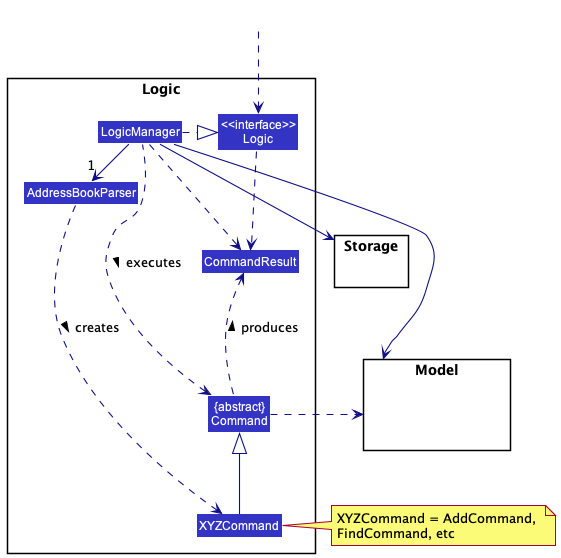
How the Logic component works:
- When
Logicis called upon to execute a command, it uses theAddressBookParserclass to parse the user command. - This results in a
Commandobject (more precisely, an object of one of its subclasses e.g.,AddCommand) which is executed by theLogicManager. - The command can communicate with the
Modelwhen it is executed (e.g. to add a person). - The result of the command execution is encapsulated as a
CommandResultobject which is returned back fromLogic.
The Sequence Diagram below illustrates the interactions within the Logic component for the execute("delete 1") API call.
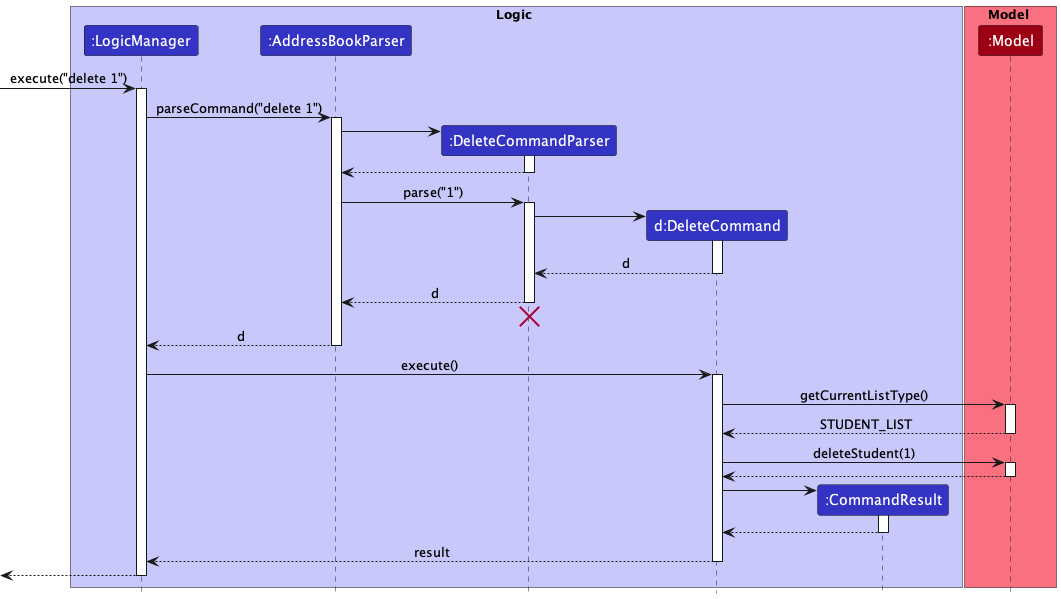
DeleteCommandParser should end at the destroy marker (X) but due to a limitation of PlantUML, the lifeline reaches the end of diagram.
Student, Tutor or TuitionClass list. Here we assume that the current list is the Student list.
Here are the other classes in Logic (omitted from the class diagram above) that are used for parsing a user command:
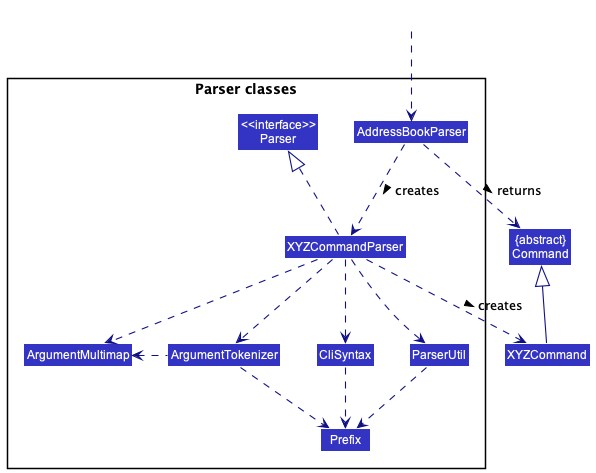
How the parsing works:
- When called upon to parse a user command, the
AddressBookParserclass creates anXYZCommandParser(XYZis a placeholder for the specific command name e.g.,AddCommandParser) which uses the other classes shown above to parse the user command and create aXYZCommandobject (e.g.,AddCommand) which theAddressBookParserreturns back as aCommandobject. - All
XYZCommandParserclasses (e.g.,AddCommandParser,DeleteCommandParser, …) inherit from theParserinterface so that they can be treated similarly where possible e.g, during testing.
Model component
API : Model.java
The class diagram below shows a broad overview of the model component.
The certain details and dependencies between the Student, Tutor and TuitionClass has been omitted for simplicity.
The class diagram for Student, Tutor and TuitionClass can be found right after model class diagram.
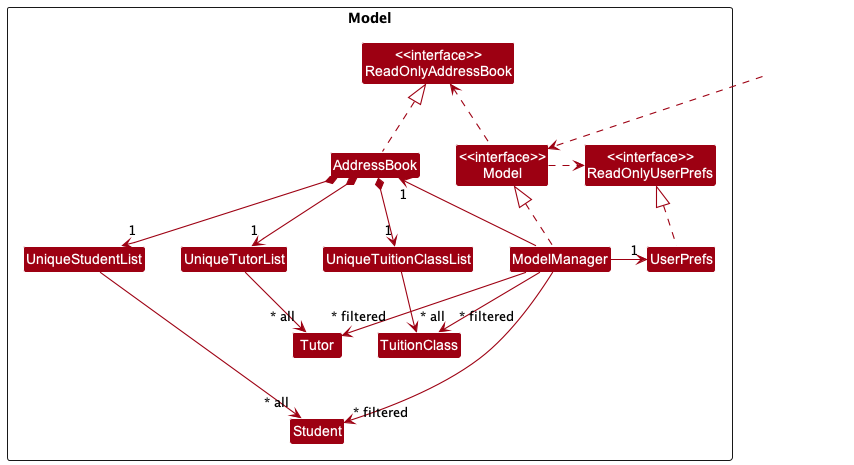
This is the full class diagram for Student, Tutor and TuitionClass.
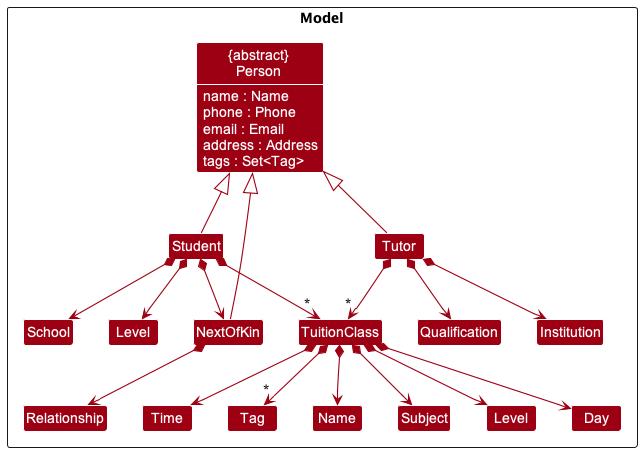
The Model component,
- stores the address book data i.e., all
Studentobjects (which are contained in aUniqueStudentListobject), allTutorobjects (which are contained in aUniqueTutorListobject) and allTuitionClassobjects (which are contained in aUniqueTuitionClassListobject). - stores the currently ‘selected’
Studentobjects,Tutorobjects andTuitionClassobjects (e.g., results of a search query) as a separate filtered list which is exposed to outsiders as an unmodifiableObservableList<Student>,ObservableList<Tutor>andObservableList<TuitionClass>respectively that can be ‘observed’ e.g. the UI can be bound to this list so that the UI automatically updates when the data in the list change. - stores a
UserPrefobject that represents the user’s preferences. This is exposed to the outside as aReadOnlyUserPrefobjects. - does not depend on any of the other three components (as the
Modelrepresents data entities of the domain, they should make sense on their own without depending on other components)
Tag list in the AddressBook, which Student, Tutor and TuitionClass references.
This allows AddressBook to only require one Tag object per unique tag, instead of each , Tutor and
TuitionClass needing their own Tag objects respectively. Again certain details and dependencies between the
Student, Tutor and TuitionClass has been omitted for simplicity. The class diagram between Student, Tutor
and TuitionClass can be found above. 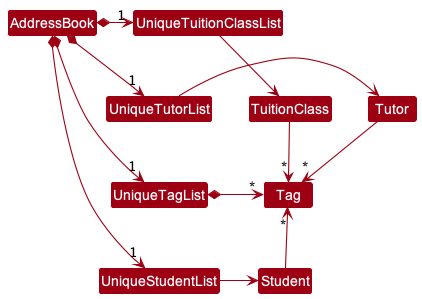
Storage component
API : Storage.java
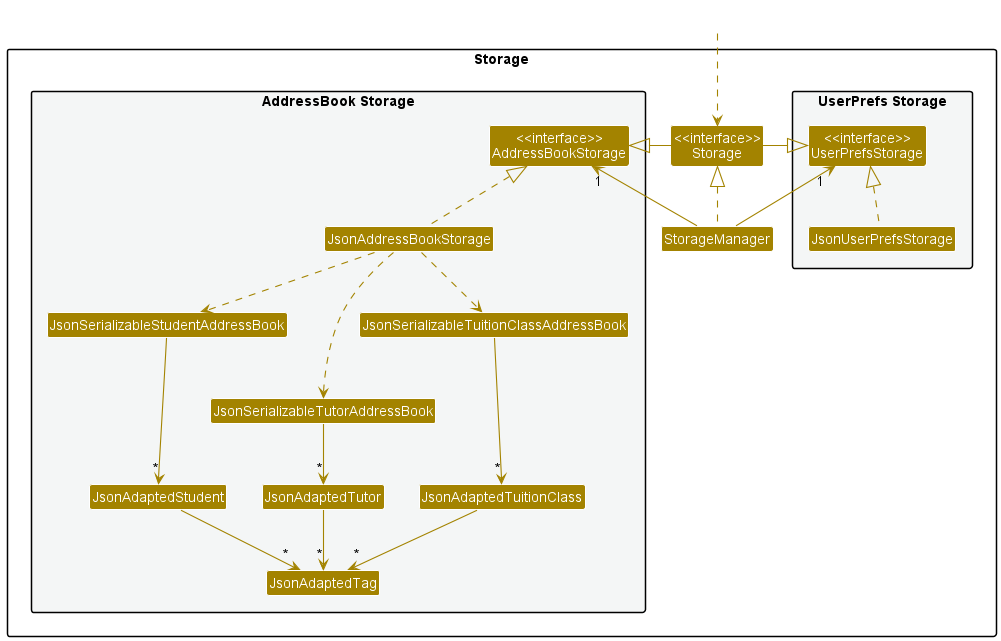
The Storage component,
- can save both address book data and user preference data in json format, and read them back into corresponding objects.
- inherits from both
AddressBookStorageandUserPrefStorage, which means it can be treated as either one (if only the functionality of only one is needed). - depends on some classes in the
Modelcomponent (because theStoragecomponent’s job is to save/retrieve objects that belong to theModel)
Common classes
Classes used by multiple components are in the seedu.addressbook.commons package.
Implementation
This section describes some noteworthy details on how certain features are implemented.
[Implemented] Adding a student, tutor or class
Implementation
The add mechanism is facilitated by AddCommand. It extends Command with an enum type Entity representing the three different types of entities that can be added to the Model. Also, it stores the Person or TuitionClass instances to be added. Additionally, it implements the following operations:
-
AddCommand#of()— Creates anAddCommandinstance encapsulating the entity to be added. -
AddCommand#execute()— Executes adding of the encapsulatedPersonorClassinstances to theModel.
The AddCommand#execute() operation is exposed in the Logic interface as Logic#execute().
The parsing of the add command is facilitated by AddCommandParser. It extends Parser<AddCommand> implementing the following operations:
-
AddCommandParser#parse()— Returns anAddCommandinstance encapsulating aPersonorClassinstance created from user input.
Given below is an example usage scenario and how the add mechanism behaves at each step.
Step 1. The user launches the application for the first time. The ModelManager will be initialized with an empty AddressBook.
Step 2. The user executes add student n/David ... to add a new student. AddCommandParser#parse() is called to handle
the user input and by calling AddCommand#of() internally, a new AddCommand instance encapsulating a new Student
instance to be added to Model is instantiated. The AddCommand#execute() operation of this instance is then called, adding the Student instance to the Model.
The following sequence diagram shows how the add operation works:
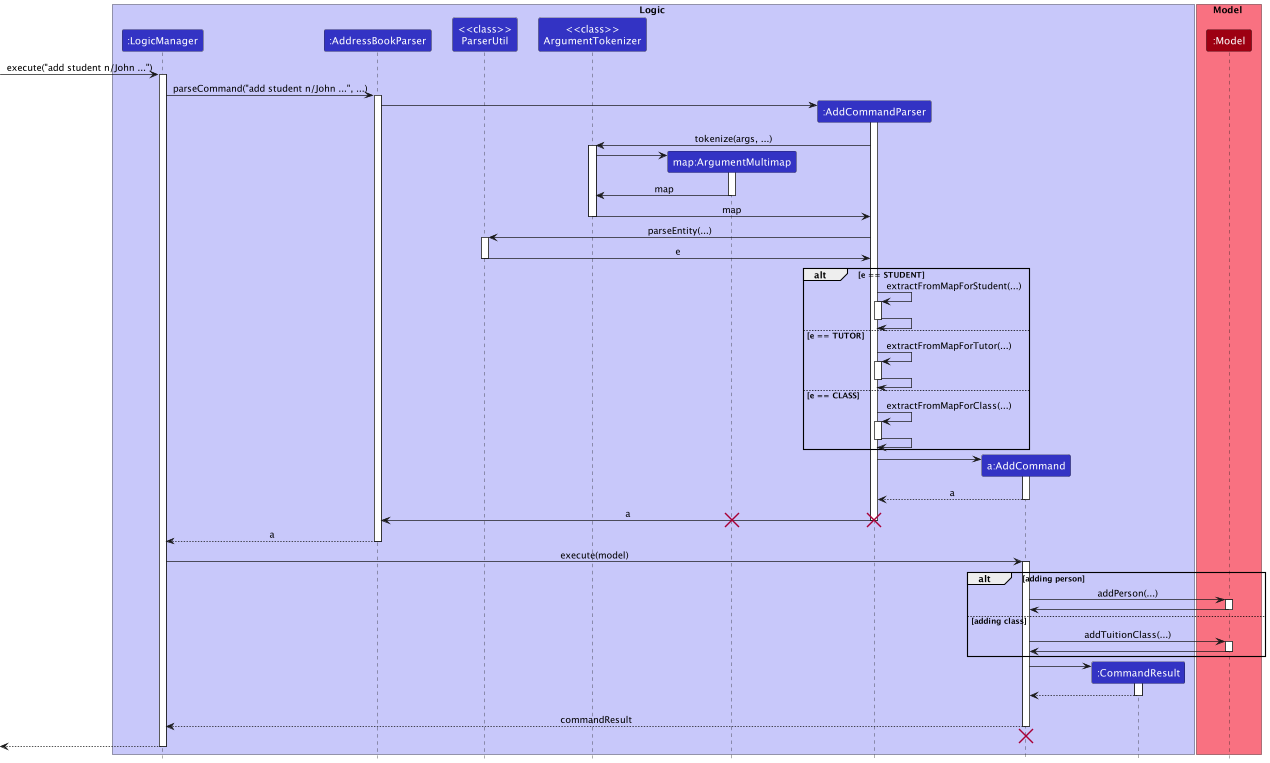
Step 3. The user executes list student to view the list of students he has added.
The following activity diagram summarizes what happens when a user executes the add command:
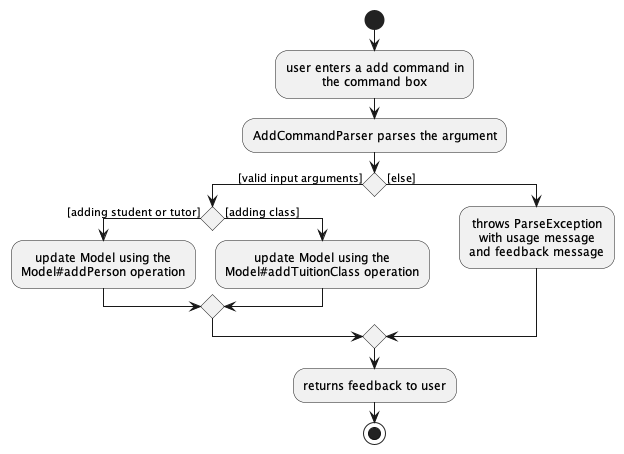
Design considerations:
Aspect: How to handle the adding of class and person separating:
-
Alternative 1 (current choice): An
AddCommandinstance has bothPersonandTuitionClassfields but only at most one can be non-null at a time.- Pros: Less cluttered.
- Cons: Harder to implement.
-
Alternative 2: Separate classes that extend
Commandfor adding of class and person separately.- Pros: Easier to implement.
- Cons: More cluttered.
[Implemented] Editing a student, tutor or class
Implementation
The edit mechanism is facilitated by EditCommand. It extends Command with an abstract class EditDescriptor
representing an object that will store the details to edit the Model with and its implementing classes. Also, it stores
the Index and EditDescriptor instances used in editing. Additionally, it implements the following operations:
-
EditCommand#execute()— Executes editing of the entity of the target index. -
EditCommand#createEditedPerson()— Creates aPersoninstance by applying the changes on aPersoninstance as dictated by aEditDescriptorinstance. -
EditCommand#createEditedClass()— Creates aClassinstance by applying the changes on aClassinstance as dictated by aEditDescriptorinstance.
The EditCommand#execute() operation is exposed in the Logic interface as Logic#execute().
The parsing of the edit command is facilitated by EditCommandParser. It extends Parser<EditCommand> implementing the following operations:
-
EditCommandParser#parse()— Returns anEditCommandinstance encapsulating theIndexandEditDescriptorinstances created from user input.
Given below is an example usage scenario and how the edit mechanism behaves at each step.
Step 1. The user launches the application for the first time. The ModelManager will be initialized with an empty AddressBook.
Step 2. The user then executes add student n/David ... to add a new student. A Student instance is added to the Model.
Step 3. The user executes edit 1 n/Tom ... to edit the existing student.EditCommandParser#parse() is called to handle
the user input and a new EditCommand instance encapsulating the Index and EditDescriptor instances (instantiated based on the inputs of the user) is created.
The EditCommand#execute() operation of this instance is then called. Firstly, the Student to edit is identified using the Index instance.
Internally, EditCommand#createEditedPerson() is then called to return a new Student instance reflecting the changes
dictated by the EditDescriptor and the original values of the existing Student instance. This new Student instance will replace the existing Student instance in the Model.
The following sequence diagram shows how the edit operation works:
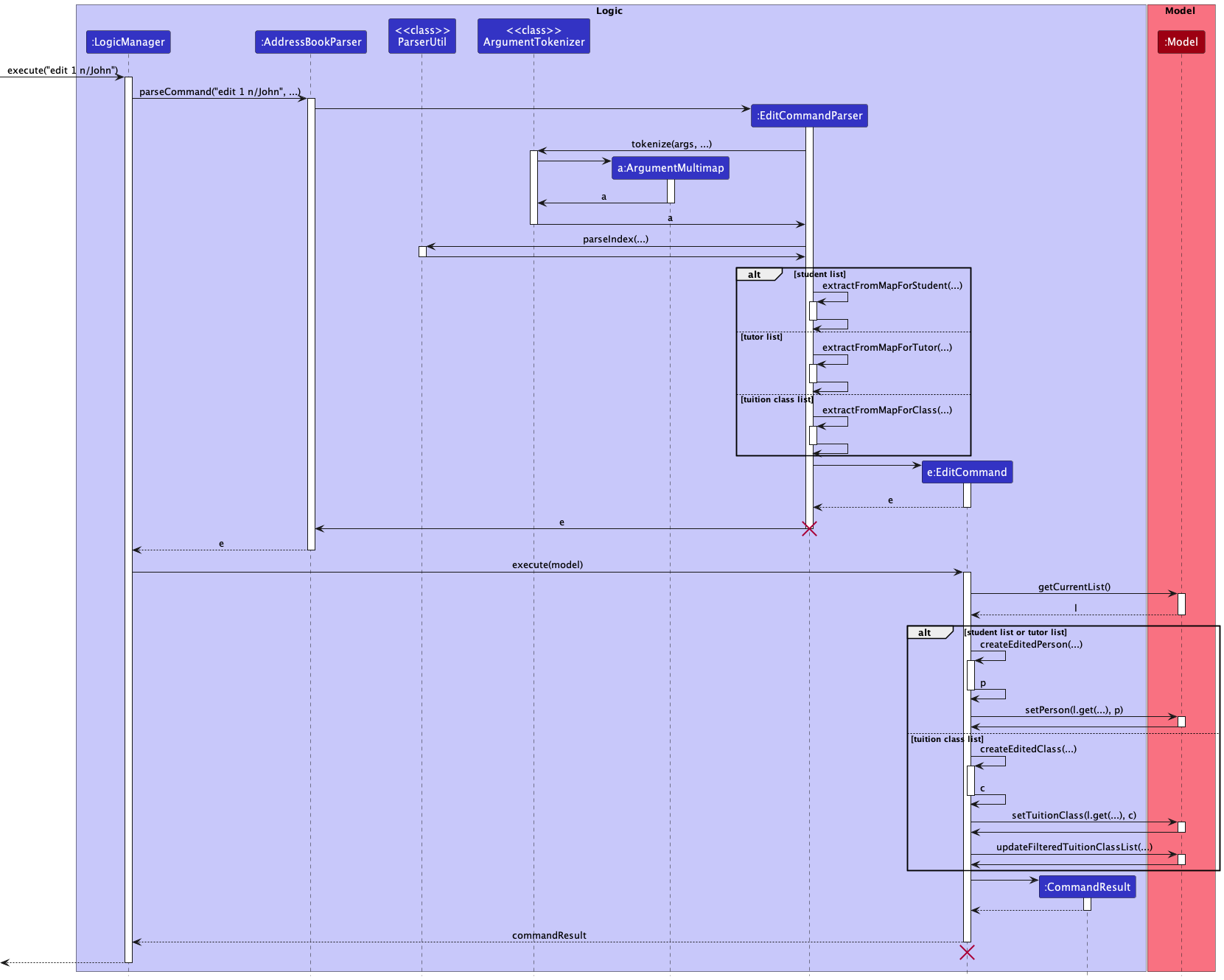
Step 4. The description panel will then display the information of the edited student for the user to view the changes he has made.
The following activity diagram summarizes what happens when a user executes the edit command:
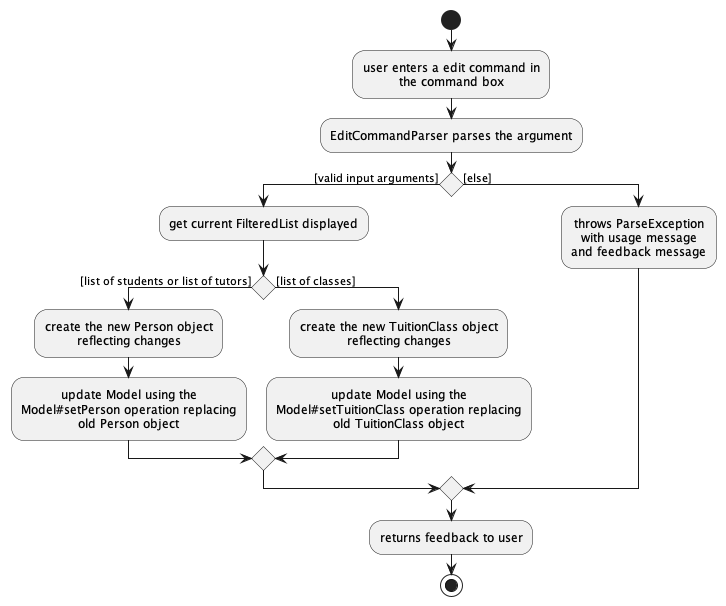
Design considerations:
Aspect: How to handle the editing of class and person separating:
-
Alternative 1 (current choice): An
EditCommandinstance has all implementations of the abstract classEditDescriptorsuch asEditTuitionClassDescriptororEditStudentDescriptorfor it to handle the editing of persons and classes.- Pros: Less cluttered.
- Cons: Harder to implement.
-
Alternative 2: Separate classes that extend
Commandfor editing of class and person separately.- Pros: Easier to implement.
- Cons: More cluttered.
[Implemented] Adding a next of kin to a student
Implementation
The next of kin adding mechanism is facilitated by NextOfKinCommand.
It extends Command and stores the Index and NextOfKin instances for adding the next of kin.
Additionally, it implements the following operations:
-
NextOfKinCommand#execute()— Executes adding of theNextOfKininstance to aStudentinstance in theModel.
The NextOfKinCommand#execute() operation is exposed in the Logic interface as Logic#execute().
The parsing of the next of kin command is facilitated by NextOfKinCommandParser. It extends Parser<NextOfKinCommand> implementing the following operations:
-
NextOfKinCommandParser#parse()— Returns anNextOfKinCommandinstance encapsulating theIndexandNextOfKininstances created from user input.
Given below is an example usage scenario and how the next of kin adding mechanism behaves at each step.
Step 1. The user launches the application for the first time. The ModelManager will be initialized with an empty AddressBook.
Step 2. The user then executes add student n/David ... to add a new student. A Student instance is added to the Model.
Step 3. The user executes nok 1 n/Tom ... to add next of kin details to the existing student.NextOfKinCommandParser#parse() is called to handle
the user input and a new NextOfKinCommand instance encapsulating the Index and NextOfKin instances (instantiated based on the inputs of the user) is created.
The NextOfKinCommand#execute() operation of this instance is then called. Firstly, the Student in question is identified using the Index instance.
Next, the NextOfKin is added to the Student instance in question in the Model.
Step 4. The description panel will then display the information of the student for the user to view the changes he has made.
Design considerations:
Aspect: When to add next of kin:
-
Alternative 1 (current choice): Separate command to add next of kin details.
- Pros: Short command syntax.
- Cons: More lines of code.
-
Alternative 2: Add next of kin details through the Add command.
- Pros: Less lines of code.
- Cons: Long command syntax.
[Implemented] Assign/unassign feature
Implementation
User would be required to input the command assign followed by the index of the person that the user want
to assign a class to. Lastly, user would have to input the exact tuition class name in the following prefix
and syntax n/[Class Name] to specify which tuition class they want to assign to the specified person.
The assign and unassign features requires the user to be currently be either in student or tutor list.
If the user is currently not in any of the two lists, the feature will not work and user would be prompted
to go to the valid current list through a command exception.
During the execution of assign command, it would first check for the type of current list the user is in
as mentioned above. If the current list is student list, the index of assign command would be referred to the
student list and same for if the current list is a tutor list.
After, the index that the user inputted would be checked
to see if it is within the size of the current list. If it exceeds the size of the list, a command exception would be
thrown and user would be informed of their invalid index.
Then with the tuition class name that the user inputted and parsed, it would
be searched among the list of tuition class for matching names. If there is no matching tuition class in the list,
a command exception would be thrown and user would be informed that the tuition class they inputted does not exist.
If there is no command exception thrown due to the above scenarios, the tuition class would be assigned to the
specified student/tutor.
The following sequence diagram shows how the assign operation works:
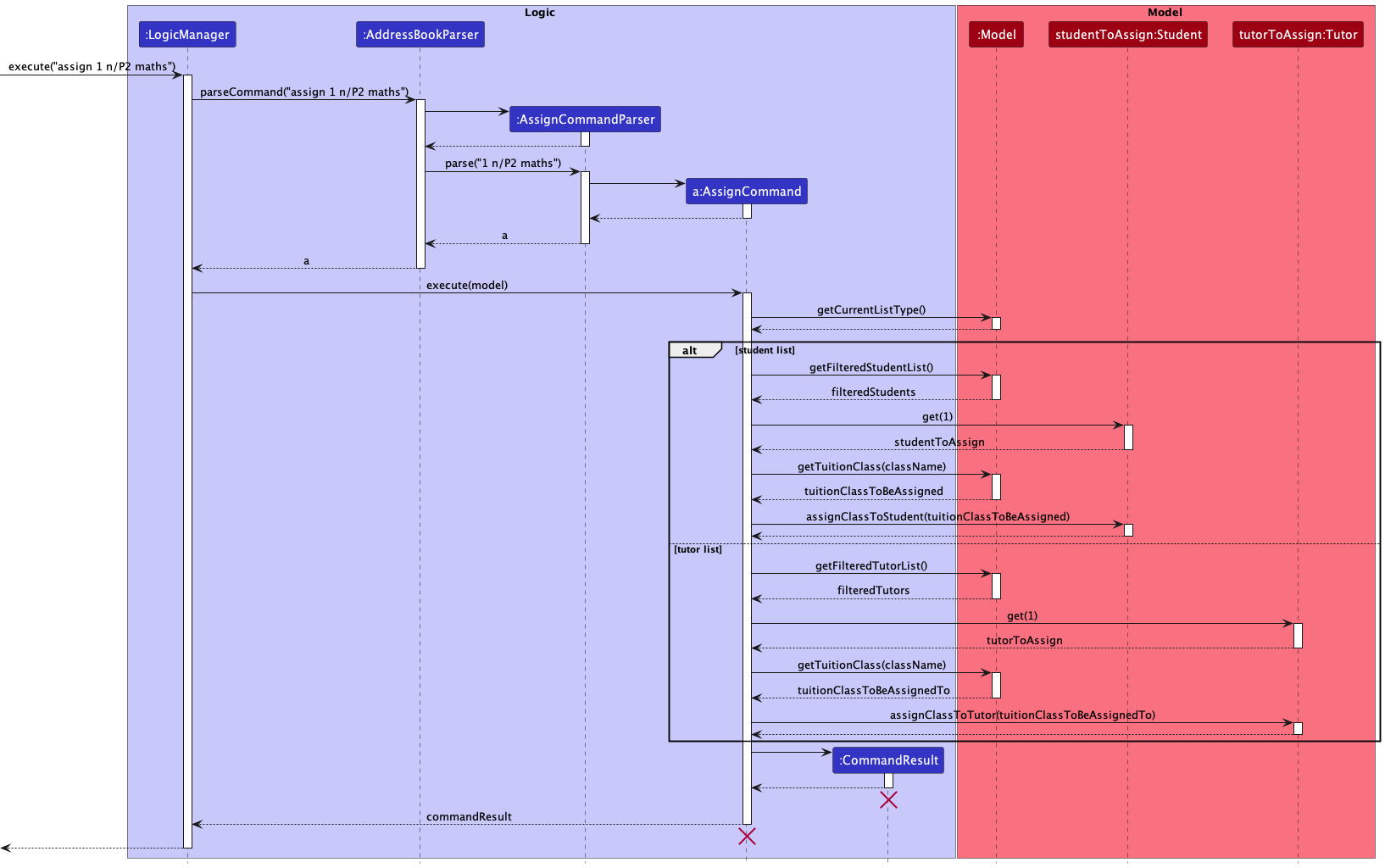
The unassign command just does the opposite - it calls Student#unassignClassFromStudent/
Tutor#unassignClassFromTutor instead which remove the specified tuition class from the list of
tuition classes in the student/tutor.
Design considerations:
Aspect: How assign & unassign executes:
-
Alternate 1 (current choice):
assign/unassignjust involves adding / removing tuition class from a list of tuition classes that every student/tutor has.- Pros: Easier to implement and store in Json format.
- Cons: Not keeping a list of students and tutors for tuition classes may result in a more tedious process when searching in the future.
-
Alternate 2:
assign/unassigninvolves adding / removing tuition class from a list of tuition classes that every student/tutor has and as well as the tuition classes keeping a list of students and tutors it has.- Pros: Makes searching process easier in the future.
- Cons: Hard and tedious to implement the storing of information in Json.
[Implemented] Search by multiple fields feature
Implementation
The proposed find by fields mechanism searches the currently displayed list based on multiple fields by taking in a set of prefixes with their respective keywords and updating the respective FilteredList.
The following activity diagram shows how the find operation works:
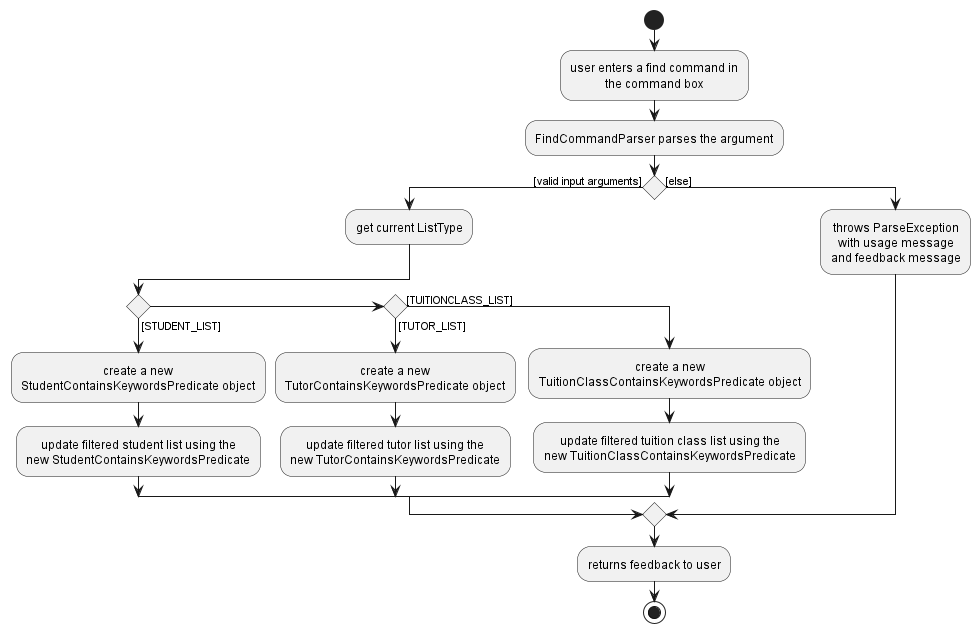
Given below is an example usage scenario and how the find by fields mechanism behaves at each step.
Step 1. The user launches the application. The ModelManager would be initialised and the type is set to the default list type which is STUDENT_LIST.
Step 2. The user execute list tutor command to list out all tutors by calling ListTutorCommand. The ListTutorCommand calls Model#updateCurrentListType() with TUTOR_LIST being the parameter, causing the type in ModelManager to update to TUTOR_LIST.
Step 3. The user executes find n/john q/computing i/nus command to search for all tutors who are named John and have graduated from NUS with computing qualifications. The user’s input is first parsed into the AddressBookParser, where the COMMAND_WORD and the arguments are separated, and the Model.ListType is determined.
Step 4. After checking that the COMMAND_WORD is find, a new FindCommandParser is returned with the arguments parsed into it.
Step 5. In the FindCommandParser, the arguments are tokenized into an ArgumentMultimap, where the respective prefixes and keywords are extracted from the arguments and mapped to each other. Following that, validateArguments is executed to ensure that the arguments are valid.
Step 6. Afterwards, the pairs of prefixes and keywords are put into a HashMap<Prefix, String>, and a FindCommand is then returned with the HashMap<Prefix, String> parsed into it.
Step 7. In the FindCommand, a TutorContainsKeywordsPredicate<Tutor> is created with the keywords as input, which tests if the keywords are contained by the respective fields in the tutors.
Step 8. Afterwards, the filteredList of tutors is updated with that TutorContainsKeywordsPredicate<Tutor> in the ModelManager. A new CommandResult is then returned and a list of tutors with that predicate is then shown.
Step 9. The user now decides he wants to be more specific with his search, and decides to execute find n/John Doe q/bachelor of computing i/nus to find all tutors who are named John Doe, and have graduated from NUS with a bachelor’s degree in computing. A more specific list of students is will be shown.
The following sequence diagram shows how the find operation works:
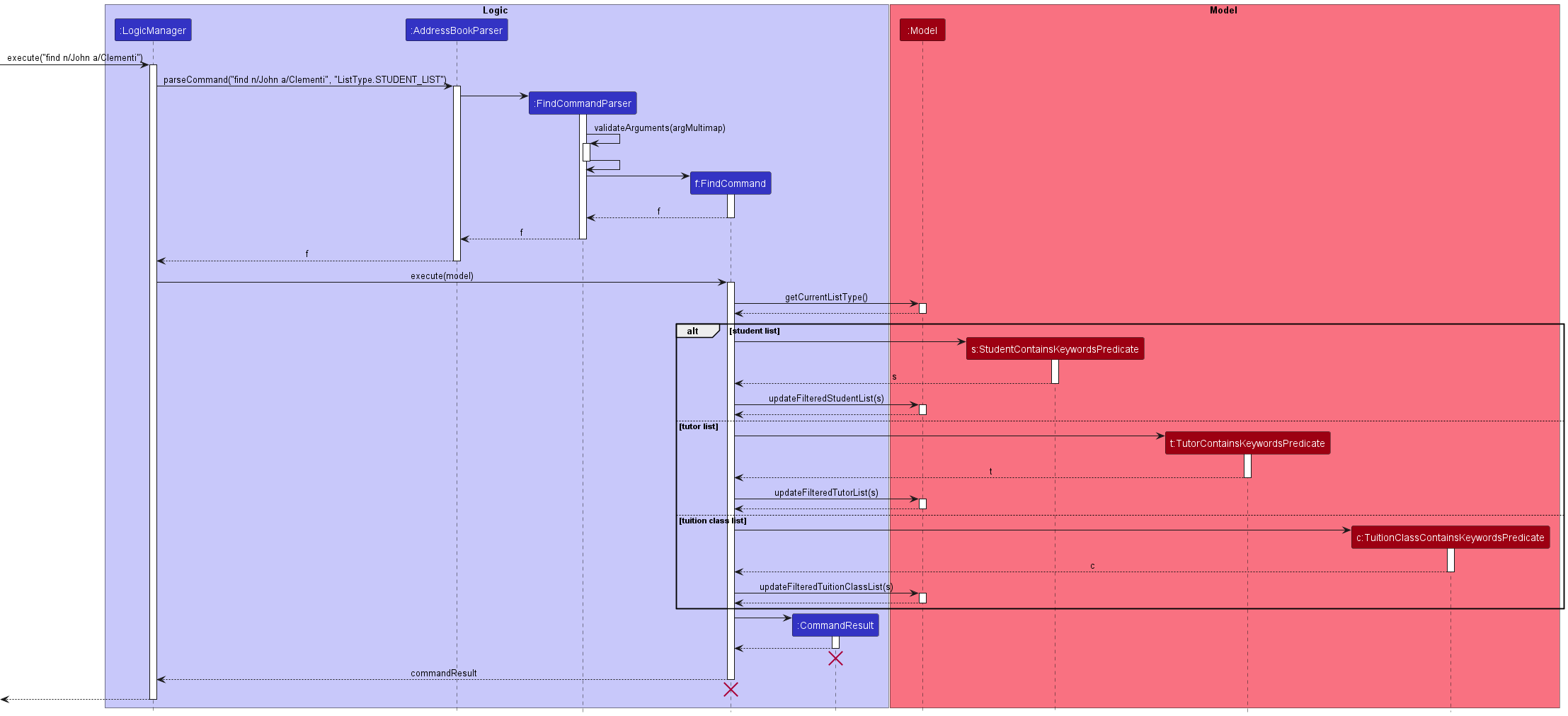
Proposed implementations / add-ons
1. Filter feature
The find feature works very similarly to a “filter” feature, where the list of items is reduced to fit a set of criteria. Currently, the feature “finds” students, tutors or tuition classes by checking if the respective fields contains a keyword string.
However, many of the field classes of each entity are implemented as enums, where the values of the enums are constant and predictable. For example, the Day class has enum values such as Monday, Tuesday, Wednesday etc.
In such cases, users can input keywords like “day” that matches every single possible enum value for this class, which ends up fulfilling the predicate for every entity on the list.
Therefore, we could let the user use the feature as a “filter”, where the user cannot simply input a partial search keyword such as “Mon” and check if the value of the actual Day object is a Monday. Instead, the user has to input the entire enum value as a filter (e.g. Monday) in order for the
function to pass through. Below are some considerations for this approach:
Pros:
- Blocks off unintended use cases, such as giving the input “day” that matches every single entity on the list.
- Reduces unintended errors by limiting the inputs that the user can give. E.g. Can only input
Monday,Tuesday,Wednesdayetc. for theDayfield
Cons:
- Much more inflexible as users cannot give inputs that are more lenient and that matches more entities on the list.
- It would be much more troublesome to use on a CLI-centric application as users may have to key in the full spelling of the filter being applied.
Alternatively, the filter feature can be implemented as a separate feature altogether in future iterations.
2. Add more fields for find feature
The find feature currently doesn’t allow users to search by the following criteria:
Student:
- Details of
NextOfKins - Details of
TuitionClassthat they are attending
Tutor:
- Details of
TuitionClassthat they are teaching
TuitionClass:
- Details of
Studentthat are attending - Details of
Tutorthat are teaching
These could be added in future iterations to give users more flexibility in their search.
3. Add interactive UI interactions
The find feature is currently a full CLI-centric feature, where users have to key in the command in the correct format to execute the command. While the application was indeed intended for fast typists, we could consider adding elements of UI interaction to accommodate more user preferences. For example, we can implement clickable elements to allow users to select a set of “commonly used searches” so that they don’t have to re-type predicates that they frequently use. Furthermore, we can add individual search boxes for each searchable field so that it is much more intuitive for the users to input their predicates. Therefore, there is a lot of potential for UI to be integrated with the find feature in future iterations.
[Implemented] List type feature
Implementation
The list type feature is motivated by the existence of the three different entities that are monitored by myStudent, namely Student, Tutor and TuitionClass.
It is implemented as an enum class ListType in the Model which includes three values: STUDENT_LIST, TUTOR_LIST and TUITIONCLASS_LIST.
The current list type is kept as a ListType field type in the ModelManager which implements the Model.
The Student, Tutor and TuitionClass instances are stored in the filteredStudent, filterdTutors and filterdTuitionClass respectively in the ModelManager, and the type field in the ModelManager indicates which of the three would be operated on by the Logic component when a certain command is executed.
Additionally, to allow access by the Logic component, the Model implements setter and getter methods for the type:
-
Model#updateCurrentListType()- Updates thetypeto the specified list type. -
Model#getCurrentListType()- Returns thetypethat theModelManagercurrently stores. -
Model#getCurrentList()- Returns the current filtered list from thefilteredStudents,filteredTutorsandfilteredTuitionClassdirectly according to the current list type.
The operations are exposed to the Logic interface as Logic#updateCurrentListType(), Logic#getCurrentListType() and Logic#getCurrentList() respectively. Since the Ui keeps a reference to the Logic, these operations can be accessed by the Ui as well.
The ListType field type in the ModelManager is referred to by any method that needs to access to the type of the current list. Given below is an example usage scenario including the ListTutorCommand and how the list type mechanism behaves in each step.
Step 1. The user launches the application for the first time. The ModelManager would be initialised and the type is set to the default list type which is the STUDENT_LIST.
Step 2. The user executes list tutor command to list out tutors by calling ListTutorCommand. The ListTutorCommand calls Model#updateCurrentListType() with the TUTOR_LIST being the parameter, causing the type field in the ModelManager to update to the TUTOR_LIST.
Step 3. The command then returns a commandResult with its commandType field being LIST. This will cause calling commandResult.isList() to return true.
Step 4. The commandResult is then returned to the commandResult in the executeCommand() method in the MainWindow. The executeCommand() method then checks that commandResult.isList() returns true and calls MainWindow#handleList().
Step 5. The handleList() method checks the type in the ModelManager with Logic#getCurrentListType(). Since the type is set to the TUTOR_LIST, MainWindow#handleList() will clear the children of the entityListPanelPlaceholder, and add the tutorListPanel to it, which holds the Tutor list.
This will update the Ui to display the Tutor list.
Step 6. The handleList() method then calls setLabelStyle(). Similar to handleList(), setLabelStyle() calls Logic#getCurrentListType() to get the type in the ModelManager and set the style class of the tutorLabelPanel to SELECTED_CLASS_LABEL_STYLE_CLASS, and the studentLabelPanel along with the tuitionClassLabelPanel to UNSELECETED_LABEL_STYLE_CLASS.
This will update the Ui such that the List Tabs on top of the List Display Panel in Ui will highlight the current displayed list, the Tutor list.
The following sequence diagram shows how the list operation works:
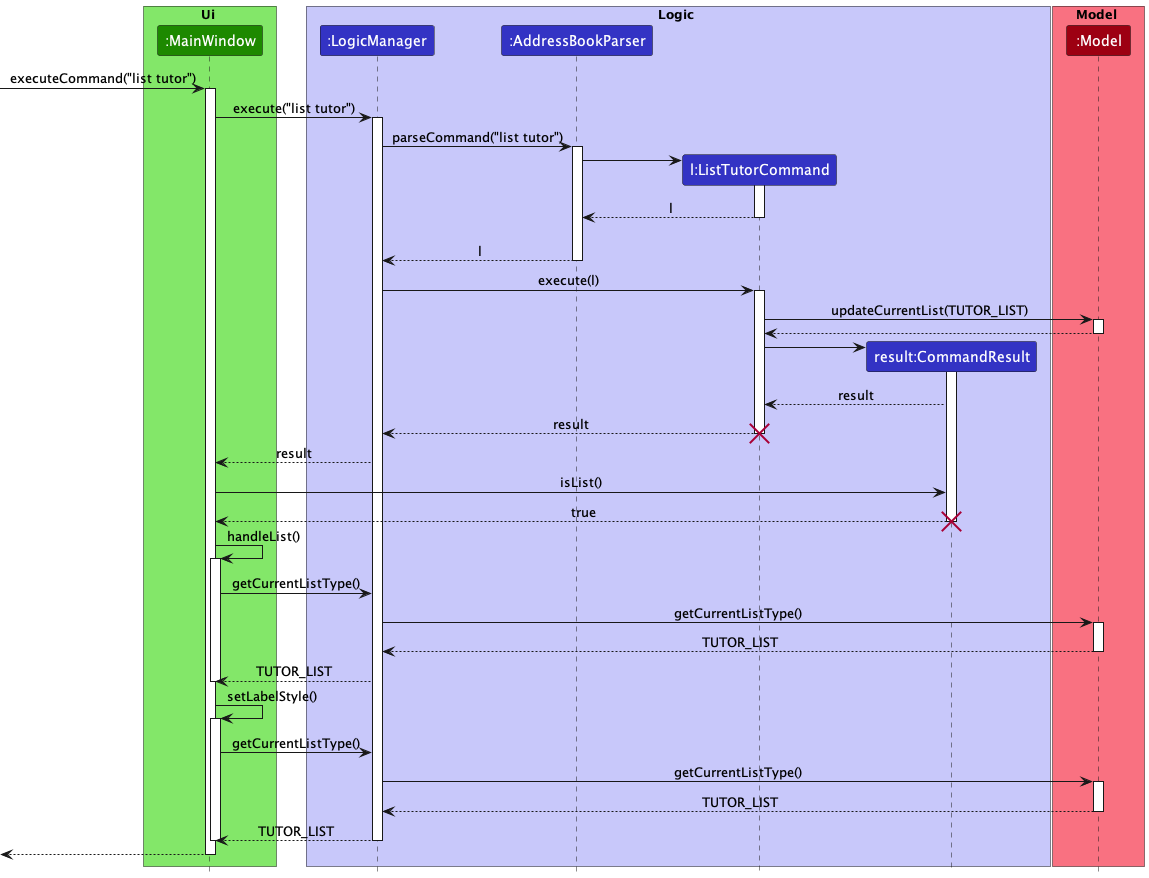
[Implemented] Sort Command
The sort command allows users to sort the respective list from Oldest to the Newest entry, Alphabetically or in Reverse order.
Sorting by default means sorting by oldest to newest updated entry. Editing an entry is considered updating it.
Proposed implementation: sort by class timings and levels.
Implementation
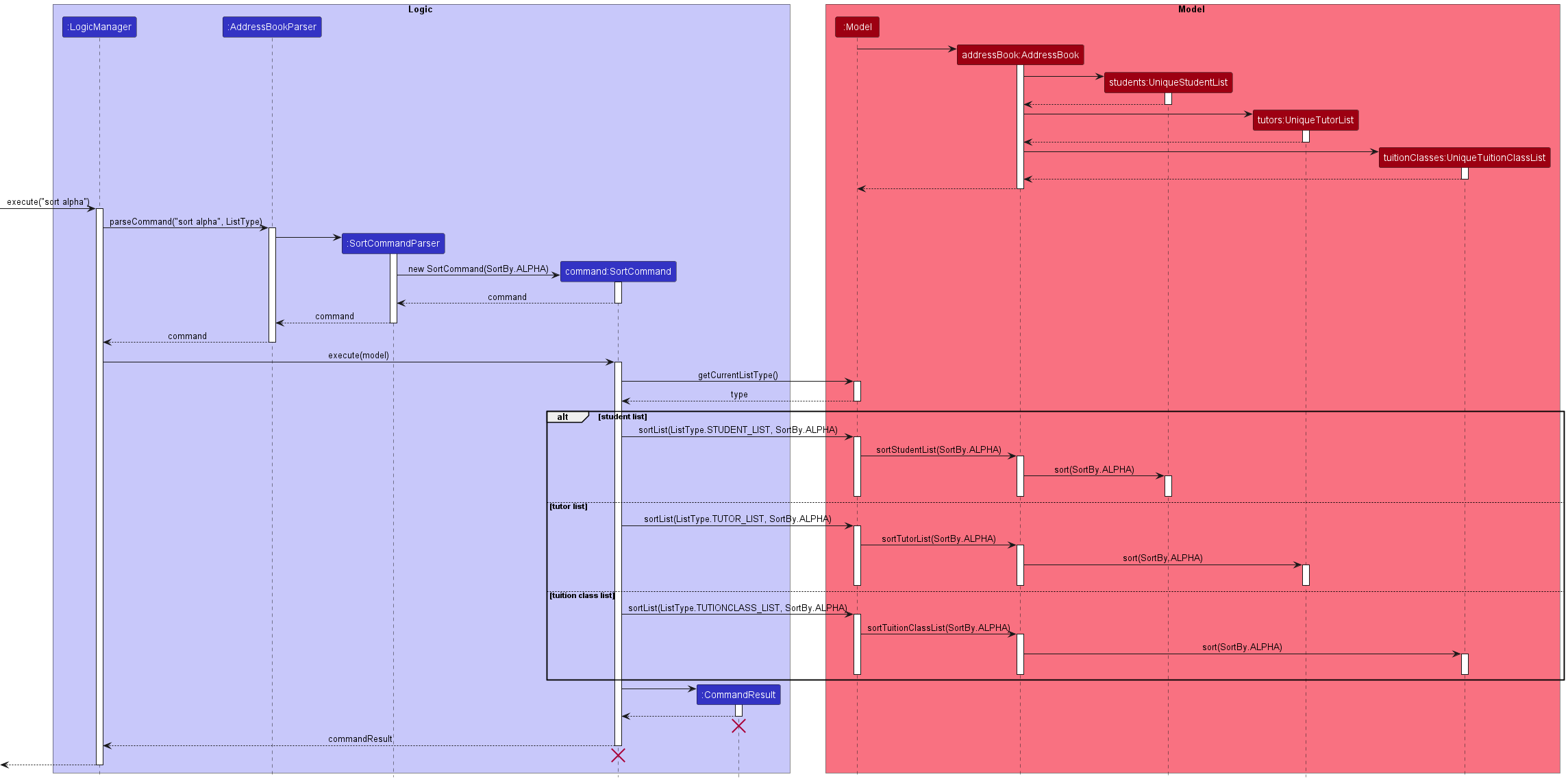 The above is the sequence diagram for the case where the user inputs
The above is the sequence diagram for the case where the user inputs sort alpha in the command box.
Since the list displayed is linked to each Student, Tutor and TuitionClass internal list through an observer, we can just sort it and the displayed list will be updated accordingly. The list to be sorted will be the one that is currently displayed in the UI. SortCommand will know this using ModelManager::getCurrentListType.
Sorting by default and alphabetical order is done using the .sort(Comparator<? super E>) method of a list, where default uses a custom-defined comparator, and sorting in reverse is done using java.util.Collections.
| Sort by | Method |
| Default |
|
| Alphabetical |
|
| Reverse |
|
Remarks:
In the method for default sorting, uniqueId has 2 values, the time when the entry was added, and the sequence number it was added in. Their keys are the Integer 0 and 1 respectively. This was done because myStudent loads data from the .json files instantly during startup i.e. the method to capture the time, Instant.now(), is not precise enough. Thus, their sequence number is used instead to sort.
Design considerations:
Aspect: How to save the order of the entries since the time/date an entry was entered is not stored.
-
Alternative 1: Store entries in a separate list,
OrderedList.- A new entry will first be added to
OrderedList. -
internalListwill then copy theOrderedList. - when the user wants to sort the list in alphabetical or reverse order,
internalListwill be sorted accordingly. - To sort by default,
internalListjust copies the currentOrderedList.
- A new entry will first be added to
-
Alternative 2: Store the order of entries as a field in their respective objects.
- Have a static field to count the number of
Student,TutorandTuitionClassinstances. - When a new entry is added, it’ll contain a
uniqueIdfield, which contains the time and the order the entry was added in. - When the user wants to sort by default, the comparator can use this
uniqueIdto compare 2 instances.
- Have a static field to count the number of
Documentation, logging, testing, configuration, dev-ops
Appendix: Requirements
Product scope
Target user profile:
- needs to manage a large pool of information on students, tutors and classes
- needs to retrieve and update information quickly to handle administrative matters
- prefer desktop apps over other types
- can type decently fast
- prefers typing to mouse interactions
- is comfortable using CLI apps
Value proposition: To help manage information on students, tutors and classes more efficiently than a typical mouse/GUI driven app, and to assist in handling administrative matters in an organised manner.
User stories
Priorities: High (must have) - * * *, Medium (nice to have) - * *, Low (unlikely to have) - *
| Priority | As a … | I want to … | So that I can… |
|---|---|---|---|
* * * |
sole tuition admin | see a list of commands and their usages | refer to the commands when I forgot them |
* * * |
sole tuition admin | add a student and his particulars | |
* * * |
sole tuition admin | add a tutor and his particulars | |
* * * |
sole tuition admin | add a class and its data | |
* * * |
sole tuition admin | delete a student and his particulars | |
* * * |
sole tuition admin | delete a tutor and his particulars | |
* * * |
sole tuition admin | delete a class and its data | |
* * * |
sole tuition admin | display a list of students | get an overview of all the students in the tuition center |
* * * |
sole tuition admin | display a list of tutors | get an overview of all the tutors in the tuition center |
* * * |
sole tuition admin | display a list of classes | get an overview of all the classes in the tuition center |
* * |
sole tuition admin | find student by field | locate all students with a particular set of criteria without having to go through the entire list |
* * |
sole tuition admin | find tutor by field | locate all tutors with a particular set of criteria without having to go through the entire list |
* * |
sole tuition admin | find tuition class by field | locate all tuition classes with a particular set of criteria without having to go through the entire list |
* * * |
sole tuition admin | assign a student to a class | |
* * * |
sole tuition admin | unassigned a student from a class | |
* * * |
sole tuition admin | assigned a tutor from a class | |
* * * |
sole tuition admin | unassigned a tutor from a class | |
* * * |
sole tuition admin | see all the particular of a student | |
* * * |
sole tuition admin | see all the particular of a tutor | |
* * |
sole tuition admin | edit a student and his particulars | |
* * |
sole tuition admin | edit a tutor and his particulars | |
* * |
sole tuition admin | edit a tuition class and his particulars | |
* * * |
sole tuition admin | assign next-of-kin to student | view the particulars of next-of-kins when I need it the next time |
* * |
sole tuition admin | sort the list of students by different categories | view the list of students in a more ordered manner |
* * |
sole tuition admin | sort the list of tutors by different categories | view the list of tutors in a more ordered manner |
* * |
sole tuition admin | sort the list of tuition classes by different categories | view the list of tuition classes in a more ordered manner |
* * |
sole tuition admin | clear the list of students | remove all the student entries without deleting one by one |
* * |
sole tuition admin | clear the list of tutors | remove all the tutor entries without deleting one by one |
* * |
sole tuition admin | clear the list of tuition classes | remove all the tuition classes without deleting one by one |
{More to be added}
Use cases
(For all use cases below, the System is myStudent and the Actor is the tuition admin, unless specified otherwise)
Use case: UC1 - Viewing help
Guarantees:
- A list of commands and their usages will be shown.
MSS
- User requests for help by entering the help command.
-
myStudent shows a list of commands and their usages.
Use case ends.
Use case: UC2 - Add a student
Guarantees:
- A student and his particulars are added to the database if there are no errors.
MSS
- User adds student by entering the command and student details.
-
myStudent adds the student.
Use case ends.
Extensions
-
1a. User enter an invalid input for one of the field or has a missing field.
-
1a1. myStudent shows an error message.
Use case resumes from step 1.
-
Use case: UC3 - Add a tutor
Guarantees:
- A tutor and his particulars are added to the database if there are no errors.
MSS
- User adds tutor by entering the command and tutor details.
-
myStudent adds the tutor.
Use case ends.
Extensions
-
1a. User enter an invalid input for one of the field or has a missing field.
-
1a1. myStudent shows an error message.
Use case resumes from step 1.
-
Use case: UC4 - Add a tuition class
Guarantees:
- A tuition class and its particulars are added to the database if there are no errors.
MSS
- User adds tuition class by entering the command and tuition class details.
-
myStudent adds the tuition class.
Use case ends.
Extensions
-
1a. User enter an invalid input for one of the field or has a missing field.
-
1a1. myStudent shows an error message.
Use case resumes from step 1.
-
Use case: UC5 - Delete a student
Guarantees:
- The student at the specified index will be deleted along with his particulars if it exists.
MSS
- User get list of students (UC8).
- User requests to delete a specific student in the list.
-
myStudent deletes the student.
Use case ends.
Extensions
-
1a. The list is empty.
Use case ends.
-
2a. The given index is invalid.
-
2a1. myStudent shows an error message.
Use case resumes from step 1.
-
Use case: UC6 - Delete a tutor
Guarantees:
- The tutor at the specified index will be deleted along with his particulars if it exists.
MSS
- User get list of tutors (UC9).
- User requests to delete a specific tutor in the list.
-
myStudent deletes the tutor.
Use case ends.
Extensions
-
1a. The list is empty.
Use case ends.
-
2a. The given index is invalid.
-
2a1. myStudent shows an error message.
Use case resumes from step 1.
-
Use case: UC7 - Delete a tuition class
Guarantees:
- The tuition class at the specified index will be deleted along with its data if it exists.
MSS
- User get list of tuition classes (UC10).
- User requests to delete a specific class in the list
-
myStudent deletes the class
Use case ends.
Extensions
-
1a. The list is empty.
Use case ends.
-
2a. The given index is invalid.
-
2a1. myStudent shows an error message.
Use case resumes from step 1.
-
Use case: UC8 - List all students
Guarantees:
- A list of students will be shown.
MSS
- User requests to list all students
-
myStudent shows a list of all students
Use case ends.
Use case: UC9 - List all tutors
Guarantees:
- A list of tutors will be shown.
MSS
- User requests to list all tutors
-
myStudent shows a list of all tutors
Use case ends.
Use case: UC10 - List all tuition classes
Guarantees:
- A list of tuition classes will be shown.
MSS
- User requests to list all tuition classes
-
myStudent shows a list of all tuition classes
Use case ends.
Use case: UC11 - Find students
Guarantees:
- A list of students whose fields match the respective keyword inputs will be displayed if at least one of such student exists and the command format is valid.
MSS
- User get list of Students (UC8).
- User requests to find students based on keyword inputs that matches multiple fields of a student.
-
myStudent shows a list of all students whose fields match the respective keyword inputs.
Use case ends.
Extensions
-
1a. The list is empty.
Use case ends.
-
2a. User enter the find command without a field.
-
2a1. myStudent shows an error message.
Use case resumes from step 1.
-
Use case: UC12 - Find tutors
Guarantees:
- A list of tutors whose fields match the respective keyword inputs will be displayed if at least one of such tutor exists and the command format is valid.
MSS
- User get list of tutors (UC9).
- User requests to find tutors based on keyword inputs that matches multiple fields of a tutor.
-
myStudent shows a list of all tutors whose fields match the respective keyword inputs.
Use case ends.
Extensions
-
1a. The list is empty.
Use case ends.
-
2a. User enter the find command without a field.
-
2a1. myStudent shows an error message.
Use case resumes from step 1.
-
Use case: UC13 - Find tuition classes
Guarantees:
- A list of tuition classes whose fields match the respective keyword inputs will be displayed if at least one of such tuition classes exists and the command format is valid.
MSS
- User get list of tuition classes (UC10).
- User requests to find tuition classes based on keyword inputs that matches multiple fields of a tuition class.
-
myStudent shows a list of all tuition classes whose fields match the respective keyword inputs.
Use case ends.
Extensions
-
1a. The list is empty.
Use case ends.
-
2a. User enter the find command without a field.
-
2a1. myStudent shows an error message.
Use case resumes from step 1.
-
Use case: UC14 - Edit a student
Guarantees:
- The student at the specified index will be edited if it exists and there is no error.
MSS
- User get list of students (UC8).
- User requests to edit a specific student in the list.
- myStudent will edit the specified field of the specified student.
Extensions
-
1a. The list is empty.
Use case ends.
-
2a. The given index is invalid.
-
2a1. myStudent shows an error message.
Use case resumes from step 1.
-
-
2a. User enter an invalid input for one of the field or has a missing field.
-
2a1. myStudent shows an error message.
Use case resumes from step 1.
-
Use case: UC15 - Edit a tutor
Guarantees:
- The tutor at the specified index will be edited if it exists and there is no error.
MSS
- User get list of tutors (UC9).
- User requests to edit a specific tutor in the list.
- myStudent will edit the specified field of the specified tutor.
Extensions
-
1a. The list is empty.
Use case ends.
-
2a. The given index is invalid.
-
2a1. myStudent shows an error message.
Use case resumes from step 1.
-
-
2a. User enter an invalid input for one of the field or has a missing field.
-
2a1. myStudent shows an error message.
Use case resumes from step 1.
-
Use case: UC15 - Edit a tuition class
Guarantees:
- The tuition class at the specified index will be edited if it exists and there is no error.
MSS
- User get list of tuition classes (UC10).
- User requests to edit a specific tuition class in the list.
- myStudent will edit the specified field of the specified tuition class.
Extensions
-
1a. The list is empty.
Use case ends.
-
2a. The given index is invalid.
-
2a1. myStudent shows an error message.
Use case resumes from step 1.
-
-
2a. User enter an invalid input for one of the field or has a missing field.
-
2a1. myStudent shows an error message.
Use case resumes from step 1.
-
Use case: UC16 - Assign a tuition class to student
Guarantees:
- The student at the specified index will be assigned with the specified tuition class if the student and tuition class exists.
MSS
- User get list of students (UC8).
- User requests to assign a tuition class to a specific student in the list.
-
myStudent assign the tuition class to the student.
Use case ends.
Extensions
-
1a. The list is empty.
Use case ends.
-
2a. The given index is invalid.
-
2a1. myStudent shows an error message.
Use case resumes from step 1.
-
-
2b. The tuition class to be assigned does not exist.
-
2b1. myStudent shows an error message.
Use case resumes from step 1.
-
-
2c. The tuition class has already been assigned to the student.
-
2c1. myStudent shows an error message.
Use case resumes from step 1.
-
Use case: UC17 - Assign a tuition class to tutor
Guarantees:
- The tutor at the specified index will be assigned with the specified tuition class if the tutor and tuition class exists.
MSS
- User get list of tutors (UC9).
- User requests to assign a tuition class to a specific tutor in the list.
-
myStudent assign the tuition class to the tutor.
Use case ends.
Extensions
-
1a. The list is empty.
Use case ends.
-
2a. The given index is invalid.
-
2a1. myStudent shows an error message.
Use case resumes from step 1.
-
-
2b. The tuition class to be assigned does not exist.
-
2b1. myStudent shows an error message.
Use case resumes from step 1.
-
-
2c. The tuition class has already been assigned to the tutor.
-
2c1. myStudent shows an error message.
Use case resumes from step 1.
-
Use case: UC18 - Unassign a tuition class from a student
Guarantees:
- The specified tuition class will be unassigned from the student at the specified index if the student and tuition class exists.
MSS
- User get list of students (UC8).
- User requests to unassign a tuition class from a specific student in the list.
-
myStudent unassign the tuition class from the student.
Use case ends.
Extensions
-
1a. The list is empty.
Use case ends.
-
2a. The given index is invalid.
-
2a1. myStudent shows an error message.
Use case resumes from step 1.
-
-
2b. The tuition class to be unassigned does not exist.
-
2b1. myStudent shows an error message.
Use case resumes from step 1.
-
-
2c. The tuition class has not been assigned to the student initially.
-
2c1. myStudent shows an error message.
Use case resumes from step 1.
-
Use case: UC19 - Unassign a tuition class from a tutor
Guarantees:
- The specified tuition class will be unassigned from the tutor at the specified index if the tutor and tuition class exists.
MSS
- User get list of tutors (UC9).
- User requests to unassign a tuition class from a specific tutor in the list.
-
myStudent unassign the tuition class from the tutor.
Use case ends.
Extensions
-
1a. The list is empty.
Use case ends.
-
2a. The given index is invalid.
-
2a1. myStudent shows an error message.
Use case resumes from step 1.
-
-
2b. The tuition class to be unassigned does not exist.
-
2b1. myStudent shows an error message.
Use case resumes from step 1.
-
-
2c. The tuition class has not been assigned to the tutor initially.
-
2c1. myStudent shows an error message.
Use case resumes from step 1.
-
Use case: UC20 - See all the particulars of a student
Guarantees:
- All the particular of the student at the specified index will be shown if it exists.
MSS
- User get list of students (UC8).
- User requests to see all the particulars of a specific student in the list.
-
myStudent shows all the particular of the student.
Use case ends.
Extensions
-
1a. The list is empty.
Use case ends.
-
2a. The given index is invalid.
-
2a1. myStudent shows an error message.
Use case resumes from step 1.
-
Use case: UC21 - See all the particulars of a tutor
Guarantees:
- All the particular of the tutor at the specified index will be shown if it exists.
MSS
- User get list of tutors (UC9).
- User requests to see all the particulars of a specific tutor in the list.
-
myStudent shows all the particular of the tutor.
Use case ends.
Extensions
-
1a. The list is empty.
Use case ends.
-
2a. The given index is invalid.
-
2a1. myStudent shows an error message.
Use case resumes from step 1.
-
Use case: UC21 - Clear the list of students
Guarantees:
- List of students will be cleared.
MSS
- User get list of students (UC8).
- User requests to clear the list of students.
-
myStudent removes all the students in the list of students.
Use case ends.
Use case: UC22 - Clear the list of tutors
Guarantees:
- List of tutors will be cleared.
MSS
- User get list of tutors (UC9).
- User requests to clear the list of tutors.
-
myStudent removes all the tutors in the list of tutors.
Use case ends.
Use case: UC23 - Clear the list of tuition classes
Guarantees:
- List of tuition classes will be cleared.
MSS
- User get list of tuition classes (UC10).
- User requests to clear the list of tuition classes.
-
myStudent removes all the tuition classes in the list of tuition classes.
Use case ends.
Use case: UC24 - Sort the list of students
Guarantees:
- List of students will be sorted by the specified order.
MSS
- User get list of students (UC8).
- User requests to sort the list of students.
-
myStudent sorts the list of students.
Use case ends.
Extensions
-
2a. The given order to be sorted by is invalid.
-
2a1. myStudent shows an error message.
Use case resumes from step 1.
-
Use case: UC25 - Sort the list of tutors
Guarantees:
- List of tutors will be sorted by the specified order.
MSS
- User get list of tutors (UC9).
- User requests to sort the list of tutors.
-
myStudent sorts the list of tutors.
Use case ends.
Extensions
-
2a. The given order to be sorted by is invalid.
-
2a1. myStudent shows an error message.
Use case resumes from step 1.
-
Use case: UC26 - Sort the list of tuition classes
Guarantees:
- List of tuition classes will be sorted by the specified order.
MSS
- User get list of tuition classes (UC10).
- User requests to sort the list of tuition classes.
-
myStudent sorts the list of tuition classes.
Use case ends.
Extensions
-
2a. The given order to be sorted by is invalid.
-
2a1. myStudent shows an error message.
Use case resumes from step 1.
-
{More to be added}
Non-Functional Requirements
- Should work on any mainstream OS as long as it has Java
11or above installed. - Should be able to hold up to 1000 persons without a noticeable sluggishness in performance for typical usage.
- A user with above average typing speed for regular English text (i.e. not code, not system admin commands) should be able to accomplish most of the tasks faster using commands than using the mouse.
- Should be able to toggle between themes to suit the user’s preferences.
- Should be able to work without any internet connection.
{More to be added}
Glossary
- Mainstream OS: Windows, Linux, Unix, OS-X
- Private contact detail: A contact detail that is not meant to be shared with others
Appendix: Instructions for manual testing
Given below are instructions to test the app manually.
Launch and shutdown
-
Initial launch
-
Download the jar file and copy into an empty folder
-
Double-click the jar file Expected: Shows the GUI with a set of sample contacts. The window size may not be optimum.
-
-
Saving window preferences
-
Resize the window to an optimum size. Move the window to a different location. Close the window.
-
Re-launch the app by double-clicking the jar file.
Expected: The most recent window size and location is retained.
-
Adding a student
-
Test case:
add student n/John Doe p/98765432 e/johndoe@example.com a/John street, block 123, #01-01 s/Example Primary School l/Primary 3 #/badBoy
Expected: A message stating that student with nameJohn Doe, phone number98765432, emailjohndoe@example.com, addressJohn street, block 123, #01-01, schoolExample Primary School, levelPrimary 3and tagbadBoyhas been added will appear in the feedback box. The added student will also appear in the student list in the list display panel. -
Test case:
add student n/John DoeExpected: A error message stating that it is invalid command format as well as valid add command format will appear in the feedback box. There will also not be any student added to the list. -
Test case:
add student n/John Doe p/9876543q e/johndoe@example.com a/John street, block 123, #01-01 s/Example Primary School l/Primary 3 #/badBoy
Expected: A error message stating that phone number should only contain numbers will appear in the feedback box. There will also not be any student added to the list.
Adding a tutor
-
Test case:
add tutor n/Betsy Crowe p/1234567 e/betsycrowe@example.com a/Newgate st, block 123, #01-01 q/MSc, Master of Science i/National University of Singapore #/mostLiked
Expected: A message stating that tutor with nameBetsy Crowe, phone number1234567, emailbetsycrowe@example.com, addressNewgate st, block 123, #01-01, qualificationMSc, Master of Science, institutionNational University of Singaporeand tagmostLikedhas been added will appear in the feedback box. The added tutor will also appear in the tutor list in the list display panel. -
Test case:
add tutor n/Betsy Crowe p/1234567Expected: A error message stating that it is invalid command format as well as valid add command format will appear in the feedback box. There will also not be any tutor added to the list. -
Test case:
add tutor n/Betsy Crowe p/1234567 e/betsycroweexample.com a/Newgate st, block 123, #01-01 q/MSc, Master of Science i/National University of Singapore #/mostLiked
Expected: A error message stating that the email format is invalid will appear in the feedback box. There will also not be any tutor added to the list.
Adding a tuition class
-
Test case:
add class n/P2MATHF12 s/Math l/Primary 2 d/Friday t/12:00 - 14:00
Expected: A message stating that tuition class with nameP2MATHF12, subjectMathematics, levelPrimary 2, dayFridayand time12:00-14:00has been added will appear in the feedback box. The added tuition class will also appear in the tuition class list in the list display panel. -
Test case:
add class n/P2MATHF12Expected: A error message stating that it is invalid command format as well as valid add command format will appear in the feedback box. There will also not be any tuition class added to the list. -
Test case:
add class n/P2MATHF12 s/Cooking l/Primary 2 d/Friday t/12:00 - 14:00
Expected: A error message stating that the subject is invalid and list of all valid subjects will appear in the feedback box. There will also not be any tuition class to the list.
Deleting a student
-
Deleting a student while all students are being shown
-
Prerequisites: List all students using the
list studentcommand. Multiple students in the list. -
Test case:
delete 1
Expected: First student is deleted from the list. Details of the deleted student shown in the feedback box. -
Test case prerequisites: There are only 3 students in the list. Test case:
delete 5
Expected: No student is deleted. Error details shown in the status message. -
Other incorrect delete commands to try:
delete,delete x,...(where x is larger than the list size)
Expected: Similar to previous.
-
Deleting a tutor
-
Deleting a tutor while all tutors are being shown
-
Prerequisites: List all tutors using the
list tutorcommand. Multiple tutors in the list. -
Test case:
delete 1
Expected: First tutor is deleted from the list. Details of the deleted tutor shown in the feedback box. -
Test case prerequisites: There are only 3 tutors in the list. Test case:
delete 10
Expected: No tutor is deleted. Error details shown in the status message. -
Other incorrect delete commands to try:
delete,delete x,...(where x is larger than the list size)
Expected: Similar to previous.
-
Deleting a tuition class
-
Deleting a tuition class while all tuition classes are being shown
-
Prerequisites: List all tuition classes using the
list tuition classcommand. Multiple tuition classes in the list. -
Test case:
delete 1
Expected: First tuition class is deleted from the list. Details of the deleted tuition class shown in the feedback box. -
Test case prerequisites: There are only 3 tuition classes in the list. Test case:
delete 50
Expected: No tuition class is deleted. Error details shown in the status message. -
Other incorrect delete commands to try:
delete,delete x,...(where x is larger than the list size)
Expected: Similar to previous.
-
Editing a student
-
Editing a student while all students are being shown
-
Prerequisites: List all students using the
list studentcommand. Multiple students in the list. -
Test case:
edit 1 n/Alice
Expected: The name of the first student in the list will be change toAlice. A message showing the new particulars of the edited student will appear in the feedback box. -
Test case prerequisites: There are only 3 students in the list. Test case:
edit 3 n/Alice
Expected: No student is edited. Error details shown in the status message. -
Test case:
edit 1 p/w1234567
Expected: No student is edited. An error message stating that phone number should only contain numbers will appear in the feedback box
-
Editing a tutor
-
Editing a tutor while all tutors are being shown
-
Prerequisites: List all tutors using the
list tutorcommand. Multiple tutors in the list. -
Test case:
edit 1 n/Alice
Expected: The name of the first tutor in the list will be change toAlice. A message showing the new particulars of the edited tutor will appear in the feedback box. -
Test case prerequisites: There are 3 tutors in the list. Test case:
edit 4 n/Alice
Expected: No tutor is edited. Error details shown in the status message. -
Test case:
edit 1 p/w1234567
Expected: No tutor is edited. An error message stating that phone number should only contain numbers will appear in the feedback box
-
Editing a tuition class
-
Editing a tuition class while all tuition classes are being shown
-
Prerequisites: List all tuition classes using the
list classcommand. Multiple tuition classes in the list. -
Test case:
edit 1 n/P3ENGT12
Expected: The name of the first tuition class in the list will be change toAlice. A message showing the new particulars of the edited tuition class will appear in the feedback box. -
Test case prerequisites: There are 3 tuition classes in the list. Test case:
edit 100 n/P3ENGT12
Expected: No tuition class is edited. Error details shown in the status message. -
Test case:
edit 1 d/funday
Expected: No tuition class is edited. An error message stating that the day is not valid will appear in the feedback box
-
Listing all student/tutor/tuition class
-
Test case:
list student
Expected: A message stating that the all the students are listed will appear in the feedback box. The list tab will be changed to Student and list of students will be displayed. -
Test case:
list tutor
Expected: A message stating that the all the tutors are listed will appear in the feedback box. The list tab will be changed to Student and list of tutors will be displayed. -
Test case:
list class
Expected: A message stating that the all the tuition classes are listed will appear in the feedback box. The list tab will be changed to Class and list of tuition classes will be displayed. -
Test case:
list
Expected: A message stating the command format is invalid will appear in the feedback box. There will be no change to list tab and the current list that is being displayed. -
Test case:
list all
Expected: A message stating the entity type is invalid and list of valid entity type will appear in the feedback box. There will be no change to list tab and the current list that is being displayed.
Assigning a tuition class to a student
- Assigning a tuition class to a student while all students are being shown
-
Prerequisites: List all students using the
list studentcommand. Multiple students in the list. There are tuition classes available in the tuition class list.-
Test case prerequisites: The first student in the list is yet to be assigned to tuition class with the name
P2MATHSF12.
Test case:assign 1 n/P2MATHSF12
Expected: A message stating that student has been assigned will appear in the feedback box. There will also be a green tag with the nameP2MATHSF12appearing in the class field of the student. -
Test case prerequisites: The first student in the list has been assigned to tuition class with the name
P2MATHSF12.
Test case:assign 1 n/P2MATHSF12
Expected: The student will not be assigned to any tuition class. An error message stating that the student has been assigned to this class will appear in the feedback box. -
Test case prerequisites: The tuition class with name
P3MATHSF11does not exist in the tuition class list.
Test case:assign 1 n/P3MATHSF11
Expected: The student will not be assigned to any tuition class. An error message stating that the tuition class does not exist.
-
-
Assigning a tuition class to a tutor
- Assigning a tuition class to a tutor while all tutors are being shown
-
Prerequisites: List all tutors using the
list tutorcommand. Multiple tutors in the list. There are tuition classes available in the tuition class list.-
Test case prerequisites: The first tutor in the list is yet to be assigned to tuition class with the name
P2MATHSF12.
Test case:assign 1 n/P2MATHSF12
Expected: A message stating that tutor has been assigned will appear in the feedback box. There will also be a green tag with the nameP2MATHSF12appearing in the class field of the tutor. -
Test case prerequisites: The first tutor in the list has been assigned to tuition class with the name
P2MATHSF12.
Test case:assign 1 n/P2MATHSF12
Expected: The tutor will not be assigned to any tuition class. An error message stating that the tutor has been assigned to this class will appear in the feedback box. -
Test case prerequisites: The tuition class with name
P3MATHSF11does not exist in the tuition class list.
Test case:assign 1 n/P3MATHSF11
Expected: The tutor will not be assigned to any tuition class. An error message stating that the tuition class does not exist.
-
-
Unassigning a tuition class from a student
- Unassigning a tuition class from a student while all students are being shown
-
Prerequisites: List all students using the
list studentcommand. Multiple students in the list. There are tuition classes available in the tuition class list.-
Test case prerequisites: The first student in the list has been assigned to tuition class with the name
P2MATHSF12.
Test case:unassign 1 n/P2MATHSF12
Expected: A message stating that student has been unassigned will appear in the feedback box. The green tag with the nameP2MATHSF12will disappear from the class field of the student. -
Test case prerequisites: The first student in the list has not been assigned to tuition class with the name
P2MATHSF12.
Test case:unassign 1 n/P2MATHSF12
Expected: The student will not be unassigned from any tuition class. An error message stating that the student is not assigned to this class will appear in the feedback box. -
Test case prerequisites: The tuition class with name
P3MATHSF11does not exist in the tuition class list.
Test case:unassign 1 n/P3MATHSF11
Expected: The student will not be unassigned from any tuition class. An error message stating that the tuition class does not exist.
-
-
Unassigning a tuition class from a tutor
- Unassigning a tuition class from a tutor while all tutors are being shown
-
Prerequisites: List all tutors using the
list tutorcommand. Multiple tutors in the list. There are tuition classes available in the tuition class list.-
Test case prerequisites: The first tutor in the list has been assigned to tuition class with the name
P2MATHSF12.
Test case:unassign 1 n/P2MATHSF12
Expected: A message stating that tutor has been unassigned will appear in the feedback box. The green tag with the nameP2MATHSF12will disappear from the class field of the tutor. -
Test case prerequisites: The first tutor in the list has not been assigned to tuition class with the name
P2MATHSF12.
Test case:unassign 1 n/P2MATHSF12
Expected: The tutor will not be unassigned from any tuition class. An error message stating that the tutor is not assigned to this class will appear in the feedback box. -
Test case prerequisites: The tuition class with name
P3MATHSF11does not exist in the tuition class list.
Test case:unassign 1 n/P3MATHSF11
Expected: The tutor will not be unassigned from any tuition class. An error message stating that the tuition class does not exist.
-
-
Adding next of kin to Student
-
Adding next of kin to a student while all students are being shown
-
Prerequisites: List all students using the
list studentcommand. Multiple students in the list.-
Test case prerequisites: Next of kin has not been added to the first student in the list.
Test case:nok 1 n/Eddy Doe p/86758594 e/eddydoe@example.com a/John street, block 123, #01-01 r/Father
Expected: A message stating the next of kin has been added and details of next of kin will appear in the feedback box.Eddy doeand his details will be added to the next of kin section of the first student in the list. -
Test case prerequisites: The first student in the list already has a next of kin.
Test case:nok 1 n/Eddy Doe p/86758594 e/eddydoe@example.com a/John street, block 123, #01-01 r/Father
Expected: A message stating the next of kin has been added and details of next of kin will appear in the feedback box. Existing next of kin details for the first student in the list will be replaced withEddy Doeand his details. -
Test case:
nok 1 n/Eddy ?oe p/86758594 e/eddydoe@example.com a/John street, block 123, #01-01 r/Father
Expected: No changes will be made to the next of kin section for the first student in the list. A message stating that name should only contain alphanumeric character and space will appear in the feedback box.
-
-
Clear the list of students
- Prerequisites: List all students using the
list studentcommand.- Test case:
clearExpected: All the students in the list of students will be removed. A message stating the list is cleared will appear in the feedback box.
- Test case:
Clear the list of tutors
- Prerequisites: List all tutors using the
list tutorcommand.- Test case:
clearExpected: All the tutors in the list of tutors will be removed. A message stating the list is cleared will appear in the feedback box.
- Test case:
Clear the list of tuition classes
- Prerequisites: List all tuition classes using the
list classcommand.- Test case:
clearExpected: All the tuition classes in the list of tuition classes will be removed. A message stating the list is cleared will appear in the feedback box.
- Test case:
Sort the list of students/tutors/tuition classes
-
Test case:
sort reverseExpected: The order of the current list that is being displayed will be reversed. A message stating the list has been reversed will appear in the feedback box. -
Test case:
sort,sort x, … (where x is anything other alpha, default, reverse) Expected: The order of the current list will remain the same. A message stating the command format is invalid and a list of valid command format will appear in the feedback box.
Seeing all the particulars of a student
-
Seeing all the particulars of a student while all students are being shown
-
Prerequisites: List all student using the
list studentcommand. Multiple students in the list. -
Test case:
show 1
Expected: All the particular of the first student will appear in the description panel. -
Test case prerequisites: There are 3 students in the list. Test case:
show 10
Expected: No particulars of student is shown. Error details shown in the status message. -
Other incorrect delete commands to try:
show,show x,...(where x is larger than the list size)
Expected: Similar to previous.
-
Seeing all the particulars of a tutor
-
Seeing all the particulars of a tutor while all tutors are being shown
-
Prerequisites: List all tutors using the
list tutorcommand. Multiple tutors in the list. -
Test case:
show 1
Expected: All the particular of the first tutor will appear in the description panel. -
Test case prerequisites: There are 3 tutors in the list. Test case:
show 43
Expected: No particulars of tutor is shown. Error details shown in the status message. -
Other incorrect delete commands to try:
show,show x,...(where x is larger than the list size)
Expected: Similar to previous.
-
Finding students
-
Finding students while all students are being shown
-
Prerequisites: List all students using the
list studentcommand. Multiple students in the list. - Test case:
find n/johnExpected: All the students whose name contains the keywordjohnwill appear in the list display panel. A message stating the number of students found and listed will appear in the feedback box. - Test case:
find q/Bachelor of ComputingExpected: A message stating the prefix is invalid will appear in the feedback box. No searching will be done.
-
Finding tutors
-
Finding tutors while all tutors are being shown
-
Prerequisites: List all tutors using the
list tutorcommand. Multiple tutors in the list. - Test case:
find n/johnExpected: All the tutors whose name contains the keywordjohnwill appear in the list display panel. A message stating the number of tutors found and listed will appear in the feedback box. - Test case:
find t/12:00-14:00Expected: A message stating the prefix is invalid will appear in the feedback box. No searching will be done.
-
Finding tuition classes
-
Finding tuition classes while all tuition classes are being shown
-
Prerequisites: List all tuition classes using the
list classcommand. Multiple tuition classes in the list. - Test case:
find n/P3MATHExpected: All the tuition classes whose name contains the keywordP3MATHwill appear in the list display panel. A message stating the number of tuition classes found and listed will appear in the feedback box. - Test case:
find q/Bachelor of ComputingExpected: A message stating the prefix is invalid will appear in the feedback box. No searching will be done.
-
Saving data
-
Dealing with missing data files
- Head to the home folder of
myStudentapplication and delete all the .json files in thedatafolder. - Relaunch the
myStudentapplication. Expected: New set of .json files with no data will be created in the samedatafolder in the home folder.
- Head to the home folder of
-
_Dealing with corrupted data files
- Head to the home folder of
myStudentapplication and open any one of the .json files. - Corrupt the file by deleting a part of the data in the file. (Delete the )
- Relaunch the
myStudentapplication. Expected: A new .json files with no data will be created to replace the corrupted .json file in the samedatafolder in the home folder.
- Head to the home folder of
Appendix: Effort
This project had a higher difficulty level than AB3 as we had to deal with 3 entity types which are Student, Tutor and TuitionClass while AB3 had only one entity type. We had to tweak a lot of the existing variables and methods to ensure that existing commands works for each of the entity types we were implementing as well as fixing the broken test cases and implementing new ones.
We also put in more effort in improving the find feature such that now the find command is able to search for multiples fields compared to previously where AB3 only allow searching by name. We also add the ability to allow user to be able to export the address books in myStudent to .csv files which took a considerable amount of research and time for the implementation to ensure it is working.
Significant time and effort was also put in on designing and implementing the UI part of the project such as adding an introduction and ending screen and the ability for user to change themes.